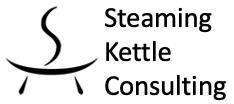When?
8:30 A.M.–3:45 P.M.
Three Sections of Four Days Each
April 5, 12, 19, & 26 in 2010.
April 7, 14, 21, & 28 in 2010.
May 4, 11, 18, & 25 in 2010.
Instructor?
Chris Dennis, Project Tutor
When?
E-mail for Details. Click Here to E-mail.
A Summary
Want to take your engineering career to the next level or a new direction? Want the product and people to turn out better when you’re in charge? Need methods to get the work done more effectively? Pretty sure MS Project can help you out?
This four-day seminar helps engineers kick off a new project—personal or corporate—while learning valuable project management skills. Using the individual’s new project as a primary focus, we will first learn and apply a simple process for scoping and leading a project. Next we’ll address the fundamentals of project planning. With the plan in hand, we will turn our attention to progress tracking and the daily management of stakeholders, budgets, and outcomes. Projects always end, and we’ll practice methods of concluding an effort without burning bridges. As project managers we will learn a proactive approach, trying to prevent trouble rather than reacting to it.
Session Objectives
By the end of the course, attendees will be better able to:
- Identify, manage and collaborate with project stakeholders
- Translate project goals into work, suitable for tracking with MS Project
- Proactively identify a project’s critical path and other management challenges
- Choose appropriate tools from the project management toolbox
- Effectively study for the CAPM, project management’s introductory credential
Audience
Any engineer or technologist can benefit from this seminar, since it provides focused time to develop their unique mission. This seminar is especially valuable for those new to project management and project management software. Instead of self-study from a book with confusing, lowest-common-denominator examples, we will have instructor-guided learning using your goals and your tasks.
The ability to save and edit documents in MS Office (PowerPoint, Word, and Excel) is assumed.
Source Materials
You and your next project, of course!
We will also show how our learning corresponds with Microsoft Project 2003, Step by Step. Each software skill is then anchored to a book that can be used to review techniques or pick up new skills after the course is over.
Deliverables
Anyone who participates fully in the seminar can expect to leave with a draft plan for their next project.
Instructor Bio
Growing up on a cattle ranch in the high desert, Chris Dennis had early practice in project management. Before the age of 10 he was planning maintenance for hay balers and snowy-season feeding schedules. He went east, and while gathering a B.S. in physics and an M.S. in electrical engineering, was delighted to learn a structured method for managing projects. After joining the research staff at MIT's Lincoln Laboratory, he used his knowledge to turn a hallway inspiration into U.S. patent number 5825240.
Chris followed the Oregon Trail home in 1995 and after helping start up the Microelectronics program at Portland Community College, founded Steaming Kettle Consulting. With broad talents and a down-to-earth approach, Steaming Kettle helps integrate people, process and technology into solutions that work.
For clients as diverse as Xerox, Boeing and Raytheon, Chris has tutored ascendant managers, improved product development and fielded timesaving computer systems.
Training and lecturing engagements are a frequent part of Chris’ work. Whether it’s about the practical side of project management, herding the creative processes, or demystifying a new technology, his seminars are built on a foundation of relevance and clarity.